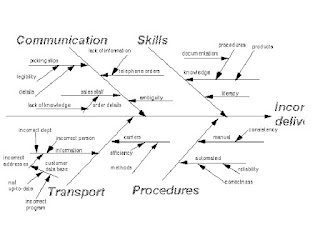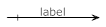Activity Network Diagram(AND)
An Activity Diagram is also called as an Arrow Diagram, because it has arrows in it. It is also known as PERT(Program Evaluation Review Technique). This diagram is mainly intended to identify the time sequences of events which are pivotal for the project. This helps for comprehending the event sequences driving them towards the achievement of objectives prioritizing the time requirements. This diagram is useful when a project has multiple activities to be handled effectively.
This started out as an engineering and construction project management tool. It helps in finding out the most efficienrt sequence of events needed to complete the project. It facilitates us to create a very realistic project schedule by graphically showing
• The total amount of time needed to complete the project
• The sequence in which tasks must be carried out
• Which tasks can be carried out at the same time
• Which are the critical tasks that you need to keep an eye on
Procedure for development
• Identify all activities and relationships among them.
• Sketch the diagram.
• Estimate the times for each activity, or node, in the diagram .
• Determine the critical path.
• Evaluate the diagram for milestones and target dates in the overall project.
Drawing Rule
• All the preceding activities must be completed before the project can begin.
• The arrows represent the logical precedence of the project.
When to Use It
• Use it when planning any project or activity which is composed of a set of interdependent actions.
• Use it to calculate the earliest date the project can be completed, and to find ways of changing this.
• Use it to identify and address risk to completing a project on time.
• It can also be used for describing and understanding the activities within a standard work process.
• The resulting diagram is useful for communicating the plan and risks to other people.
History
It was developed by the U.S. Department of Defense. It was first used as a management tool for military projects. It was Adapted as an educational tool for business managers.
Example of Activity Network Diagram
A project is composed of a set of actions or tasks which usually have some kind of interdependency. For example, before an axle can be turned, it must first be designed, the metal must be purchased, etc. This type of complex system is much easier to understand through the use of diagrams than through textual description, as actual interconnections between tasks can be shown. You can draw the activity network diagram easily with Edraw software.
The Activity Network diagram displays interdependencies between tasks through the use of boxes and arrows. Arrows pointing into a task box come from its predecessor tasks, which must be completed before the task can start. Arrows pointing out of a task box go to its successor tasks, which cannot start until at least this task is complete.
A project team in a chain store, working on a problem with the customer response process, came up with a solution that required careful implementation. They decided to use an Activity Network to plan and manage this stage, with the key objective of implementing the solution with no degradation of service to customers at any time.
They used cards with a Tree Diagram to identify the tasks that would need to be done, then transferred the bottom-level tasks, one at a time, to the Activity Network and completed this with effort estimations and dependency links between tasks. They then entered it into a computer system to calculate timings, perform resource smoothing and help reduce slack time.
The plan showed that the time and effort in implementation would fall outside their budgeted figure. They consequently took the plan to the steering committee to get authority to spend additional time on the project. The implementation went very smoothly.